Why Are We Switching?
Find Your Place to Switch
Our desire is to make this shift simple and efficient for you. Below are steps to help you migrate over to the Subsplash Giving platform. Please navigate to the link below that best fits your current giving situation.
I give using Pushpay.
If you use the Pushpay app, you can delete it from your mobile device. Through Subsplash, you can give one-time gifts below or through The CORE app.
I have a recurring Pushpay gift.
If you use the Pushpay app, you can delete it from your mobile device. Through Subsplash, you can give one-time gifts below or through the True North app.
1.
Sign into your Pushpay account.
2.
Click the edit button next to your recurring gifts.
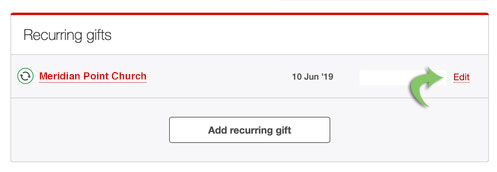
3.
Click the cancel button in the top right corner.
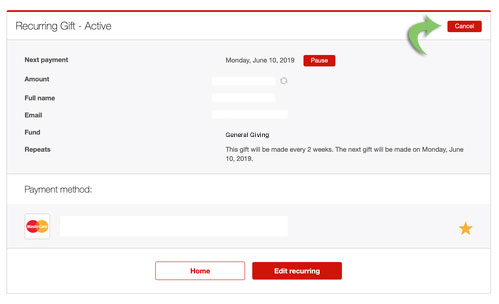
DONE!
Now that your Pushpay recurring gift is canceled you can setup a new recurring gift through Subsplash.
I give by cash/check.
I give by cash/check.
The switch to the Subsplash platform will not impact the way you currently give to the CORE Christian Community. If you would like to begin giving online, you can find directions for how to do that under the last option below.
We are here to help.
We are here to help.
Whether you get stuck in the process of switching to Subsplash Giving or just have questions about the new giving platform, we would love to help. You can email us at info@mycorecommunity.com.